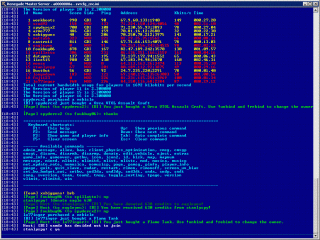Mod Info
We are working on various serversided mods for C&C Renegade
Custom scripts.dll
Scripts.dll is used by renegade and the renegade server to handle about everything happening ingame. We have changed a lot to this scripts.dll, as you can see below. We have only modified the server's scripts.dll, so players will not have to download anything to be able to play these mods!
You might know SSOAW, Dragonade, SS Sniper, COOP, etc. These are other examples of a custom scripts.dll.
Our current build includes:
- Mutant hijacker
This crate allows you to force the occupants of up to three enemy vehicles to exit.
- Base defense temporarily disabled
This crate will disable the GDI Advanced Guard Tower, and the Nod Obelisk for a period of time; between 90 seconds and 150 seconds (1 and a half minute to 2 and a half minute)
- Background music
Plays C&C music tracks on the background. Currently disabled.
- Obelisk fix
The Nod Obelisk would not always discharge properly, as it would shoot immediately after a player was seen again. This has been fixed now.
- Advanced Guard Tower fix
The Advanced Guard Tower now immedeatly seizes fire when the target is no longer visible
- Better team remix
Team remix is now based on scores instead of random selection, so it will make more balanced teams.
- Gameover sounds
Sounds will be played after the game ended (in the score screen).
- Stuck commands
Commands to get you free when you are stuck on the map (!tup and !teleportup)
- Prejoin messages
Players can see when someone is in the team select screen.
- Hillcamping protection
If someone is hillcamping on C&C Hourglass his vehicle will be damaged, making hillcamping useless.
- Connection broken messages
Players can see when the connection has been broken to someone, where an kick message would show. Players sometimes asked why someone had been kicked, now this is directly shown.
- Start button fix
Fixes the "Start" button to be always enabled on team select screen. The server did not always respond properly and you would be unable to join until the server restarted.
- Autocompletion
An example will clear this up: If you type "repwf" in ingame chat you message will be changed to "Repair the weapons factory!". See the auto complete page for more info.
- Loading time compensation
Players having long loading times would have fewer credits than players who loaded faster. Now players will get the money they should have got when they would have loaded faster.
- Hidden commands
Our server hides executed commands, so the ingame chat isn't a chaos as it sometimes is at other servers (when everyone looks at their ranks, for example)
- Vehicle owners
Vehicles are now automatically bound to their owners, right after the vehicle is built, and right after someone stole an enemy vehicle. !unbind and !rebind can be used to change the vehicle owner.
- HUGE console updates
The console has been updated a lot. Now commands can be typed below the console output, which makes things more clear. You can use keys like insert, delete, home, end and the arrow keys to modify the command you're writing. Function keys can be used to get help of server information, and F5 clears the console window. It also supports command auto completion, so when you type "net_up" and press tab, it will automatically be changed to "net_update_rate".
- Muted Users
Can not chat, can only do simple commands which show nothing to other users.
- Normal User Level
Can do normal commands
- Temp mod User Level
Can do some moderation commands
- Mod User Level
Can do all moderation commands
- Admin User Level
Can do important server commands
- !bh (block harvester) and !ubh (unblock harvester)
When in BI mode, type in !bh to block your team's harvester. If you want to unblock it, type in !ubh . These commands cannot be used in TK2 mode.
Current commands
On our servers we run a regulator to enable the usual commands like !kick, !rg, etc. We have integrated some of these commands into scripts.dll to speed them up and we have made other brand new commands.
Player commands
- !help/!commands/!showcommands
Display a brief list of the current commands
- !rules
Display the rules. We hoped you would have known this...
- !mods/!hacks/!addons/!mod/!hack/!addon
Show which mods are installed
- !donate/!d [player] [amount]/all
Donate credits to a player, use "all" as amount to donate all your money to the player
- !skiptrack
Skip the current music track
- !hijacks
Shows how many more vehicles you can hijack (only useful when you are a hijacker ofcourse).
- !stuck (stop)
Teleports the player back to base in 20 seconds. Used when you got stuck somewhere. !stuck stop to cancel the teleport request
- !tup/!teleportup
Teleport yourself up a little immediately, to get yourself lose after being stuck
- !suicide/!killme
Will instantly kill you, useful if you can't access PTs for example
- !musicoff/!musicon
Disables/enables the musicplayer
- !skip
Skips to the next track in the musicplayer
- !vkick [player]
Kicks someone from your vehicle, works only on your vehicles ;)
- !rebind [player]
Rebinds the vehicle you're currently driving to someone else.
- !unbind
Unbinds the vehicle you're currently driving, so it will be bound to the next driver of that vehicle. Will also be announced in teamchat.
Moderator commands
- !cban/!ckb [player]
Bans a cheater and clears his score, so the opposing team will have a smaller disadvantage
- !setm [player] [amount]
Give/take credits from a player, for example for refunding vehicles stolen (and killed) by teammates
- !sets [player] [amount]
Give/take points from a player, for example for unfair actions by cheaters
- !tc/!forcetc [player]
Make a player change teams
- !teleport/!te [player] [locationname]
Teleport a player to a named location
- !mkt/!mtp [locationname]
Name your current location for teleporting (should only be used as a soldier)
- !console/!c [command]
Execute a console command
- !gameover
End the current game and start another
- !smp [amount]
Sets the max amount of players able to join the game. This can only be used to lower the player count, increasing is not currently possible.
- !unbind
Removes ownership on a vehicle, the next player entering the vehicle will be made owner.
- !rebind [new owner]
Changes ownership on a vehicle to another player.
- !version
Shows the latest build time of our mods, the SSAOW version it was based on and the version of scripts.dll used.